Help
Downloading Your Product
How do I access my download links?
Your download links are stored in your My Media section. Click the button at the top of the page that says My Media. If you are not logged in, you will need to do so before being able to access My Media and download your files.
My download didn't work the first time. Can I try it again?
Yes you sure can! All of your download links are stored in your My Media so you can go back to download your media whenever you need to. You can also access these from a different computer if needed. All you need to do is log in, and head to My Media. There is no limit for the amount of times you download purchased content.
What is the user license agreement for the media I have purchased?
You can find a link to the license agreement on the footer at the bottom of every page, or you can click here to download it.
Purchasing From Our Store
Can I call and place a phone order?
Yes, give us a call at 1-866-387-2634 M-F 9-5pm EST.
I need technical support for the product I purchased from you, who do I call?
Excellent question. Call us toll-free at 1-866-387-2634. You can also send an email to info@worshiphousekids.com. If you are looking for help with any presentation software, you will want to go directly to the software creators for technical support. If you’re having trouble with a media purchase or download, please call or email us.
What methods of payment do you accept?
We are happy to accept the following major credit cards: Visa, American Express, MasterCard, and Discover. We also offer Shop Pay!
How can I let you know that my order should be tax-exempt?
If your church is tax-exempt, you can upload proof of your tax-exempt status here. You can also upload proof when you are logged in by going to "My Account." Give us 5-7 business days to process everything, and we will credit your account for any sales tax paid in the last 60 days. All of your future orders will then be automatically tax-exempt.
Why was my credit card denied?
Be sure to check the following items if your credit card was denied:
- Make sure that you have entered your 16-digit credit card number correctly (without dashes)
- Make sure that the card you are using has not expired
- Make sure that the name on your WorshipHouse account matches the name on your card
- Make sure that the billing address on your WorshipHouse account matches the billing address on your card. This is the address where your account statement gets mailed.
- Make sure you are entering the correct security code from the back of your card.
If all else fails, try a different card or contact your credit card company to make sure there are no holds on your account. Many times customers have decline issues when their computer autofills in their zip code. Try typing this in manually, instead!
When I attempt to add a product to my cart it says my cart is empty, is this a problem with the site or with my computer?
Most likely your web browser is set to block cookies, which prevents our website from remembering which items you wanted to purchase. If you are using Internet Explorer on a PC you can go to Tools » Internet Options » Security and adjust your settings to allow cookies from our website. Mac users should go to Preferences » Security in their browser and likewise adjust the settings.
General Questions and Search
Where can I find: the links to Download my files, view my order history, track shipment, and all things about my account?
After logging in, from our home page, click the "My Account" button. In the account section, you will see your information that we have on file. You can change any of your info such as email or password. You can update your address.
Can I play loops and mini-movies in Powerpoint?
Yes, but keep in mind that Powerpoint versions prior to 2010 do not allow text over motion backgrounds. PowerPoint 2010 does allow for text over video. Mini-movies should play fine in all versions of PowerPoint. To insert media into your powerpoint presentation: Open a new or existing PowerPoint presentation. From the Insert Menu select Movies and Sounds and choose "Movie from a File." There are many software options created specifically for churches, unlike Powerpoint. You can check those out here.
What is my WorshipHouse Kids login or password?
Your login is the email address you used when you first registered with us. If you have forgotten your password you can request a new one on the login page. You then will be sent an email to help reset your password.
How do I open a .ZIP file?
Once you have downloaded a file, simply double click on the file and your computer should automatically "unzip" the file. If not, you may need the free "stuffit expander" which can be downloaded HERE. A .ZIP file is a compressed file that will allow you to download from the WorshipHouse Media store quicker than if the files were in their uncompressed (MPEG-1, JPEG, etc.) form.
I am interested in selling media I have created on your website, How can I submit it?
Great question! We would love to review your media submission. Just follow the instructions on our submit page HERE.
I need assistance with ProPresenter, who can I call?
If you are looking for help with ProPresenter, you’ll want to reach out to the Renewed Vision Support Team. You can reach them at their website here.
Can I use my video in my livestream/online service?
Some of our products do have an available web license which you can view and purchase on the media details and purchase page. This license gives you authorization from the producer to embed the video on your website, or live stream on social networks in the context of a larger presentation.
If you do not see a web license available for a particular product, that means we do not have one available. You are always welcome to reach out to the particular producer and ask if they will authorize online use of their video. The name of the producer appears on the preview page underneath the title of the video. Most of the producers can easily be found through a google search of their name and "contact".
You are always welcome to share the preview versions of our videos from our site, and this at no cost to you.